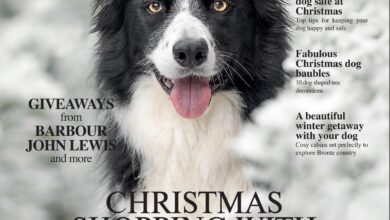Mastering Mobile Filmmaking: How to Capture High-Quality Footage for Your Vlogs
In today’s digital age, creating engaging vlogs has become more accessible than ever, thanks to the powerful cameras built into our smartphones. However, capturing high-quality footage requires more than just pointing and shooting. With the right techniques and tools, you can elevate the production value of your vlogs and captivate your audience. Here’s a comprehensive guide on how to capture stunning footage on your phone for your vlogs.
How to Capture High-Quality Footage for Your Vlogs
Choose the Right Phone:
While most modern smartphones come equipped with decent cameras, some models offer better video quality than others. Prioritize phones with features like optical image stabilization, manual camera controls, and high-resolution sensors for optimal results. Buy pura 70 pro, you can get a good experience.
Master Camera Settings:
Familiarize yourself with your phone’s camera settings and experiment with different options to understand their effects on image quality. Adjust settings such as resolution, frame rate, exposure, and white balance to suit your shooting conditions and desired aesthetic.
Optimize Lighting:
Good lighting is essential for producing high-quality footage. Whenever possible, shoot in well-lit environments with natural light. Avoid harsh shadows by positioning yourself or your subject facing the light source. Consider investing in portable LED lights or reflectors for indoor or low-light situations.
Stabilize Your Shots:
Shaky footage can detract from the professionalism of your vlogs. To ensure smooth and steady shots, use a tripod or a stabilizer rig designed for smartphones. If a tripod or stabilizer isn’t available, try to stabilize your phone by bracing it against a solid surface or using both hands while filming.
Compose Thoughtfully:
Pay attention to composition when framing your shots. Follow the rule of thirds by placing your subject off-center to create a visually pleasing image. Experiment with different angles and perspectives to add depth and visual interest to your footage.
Mind Your Audio:
Clear audio is just as important as sharp video quality. Minimize background noise by choosing quiet shooting locations whenever possible. Consider using an external microphone or a clip-on lapel mic for improved sound quality, especially in noisy environments.
Experiment with Camera Apps:
While the native camera app on your phone is sufficient for basic filming, third-party camera apps offer additional features and customization options. Explore apps like Filmic Pro, ProCam, or Moment to unlock advanced controls such as manual focus, exposure, and color grading.
Edit with Precision: Post-production editing can enhance the overall look and feel of your vlogs. Use editing software like Adobe Premiere Rush, iMovie, or Kinemaster to trim clips, adjust colors, add transitions, and incorporate music or sound effects. Pay attention to pacing and continuity to maintain viewer engagement.