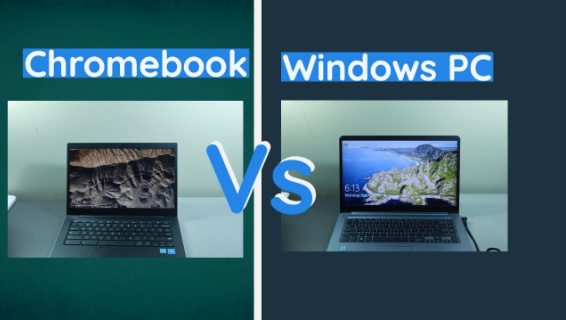
Comparing the Cost of Chromebooks vs. Laptops: A Budget Guide
Chromebooks typically cost less than traditional laptops. They are budget-friendly options for basic computing tasks.
Chromebooks have emerged as a cost-efficient alternative to traditional laptops, catering to users looking for affordable, user-friendly devices. These streamlined machines run on Google’s Chrome OS and are optimized for internet-based applications and light productivity tasks. Often preferred by students, educators, and casual users, Chromebooks offer a no-frills computing experience.
They’re designed for those who mainly rely on web services like Google’s suite of apps, which means less local storage is required, helping to keep costs down. Their prices range significantly lower than many Windows or macOS-powered laptops, making them an attractive choice for budget-conscious consumers. With long battery life and quick boot times, Chromebooks stand out for effortless, connected computing without straining your wallet.
Chromebooks Vs. Laptops: Unraveling The Cost Debate
Chromebooks often present a more affordable upfront cost compared to traditional laptops. This difference in initial purchase price can be significant, making Chromebooks a budget-friendly option for students and casual users. The cost-effectiveness shines through, especially when considering basic computing needs like web browsing, document editing, and streaming services.
Exploring the long-term value, Chromebooks still maintain their lead due to minimal need for additional software purchases. On the other hand, laptops may require costly software upgrades or subscriptions. Chromebooks also benefit from automatic updates without extra charges, keeping the system secure and up-to-date without additional investment.
Breaking Down The Price Tags
The average cost of Chromebooks ranges from $200 to $500.
Laptops are pricier, with average costs between $400 and $1500.
Chromebooks offer essential features at a lower price point, which makes them ideal for basic tasks and educational use.
Laptops, such as gaming or professional software, come with higher specs and are suited for intensive usage.
Evaluating The Performance
Chromebooks and traditional laptops differ significantly in performance. Chromebooks rely on web-based applications, often resulting in less processing demand. They work well for basic tasks like internet browsing, word processing, and streaming videos. Speed can be deceiving, as Chromebooks may boot up faster due to their lightweight Chrome OS.
Conversely, traditional laptops, equipped with more powerful CPUs, are built to handle more demanding software. Running Windows or macOS, these systems can tackle complex tasks like video editing and gaming. The choice depends on the use case: for heavy tasks, traditional laptops excel in power and speed. For more straightforward activities, Chromebooks are sufficient and cost-effective.
Durability And Lifespan
Chromebooks often feature a plastic build, while traditional laptops may use metal. This choice impacts durability.
Metals like aluminium are strong, helping laptops last longer. Yet plastic can better resist short drops.
The expected lifespan of Chromebooks varies depending on use and care. However, Most can last about five years.
Traditional laptops can last longer, especially high-end models. Some might have worked well in the past five years with proper care.
Maintenance And Repair Costs
Understanding maintenance and repair costs is crucial before buying a device. Chromebooks typically have lower repair costs than traditional laptops. This is due to their more straightforward design and construction. The cost of ordinary repairs can vary widely.
| Repair Type | Chromebook | Traditional Laptop |
| Screen Replacement | $40-$100 | $100-$300 |
| Keyboard Replacement | $15-$50 | $60-$200 |
| Battery Replacement | $30-$60 | $50-$100 |
Finding parts and services for Chromebooks is often easier. Many schools and businesses use Chromebooks. So service centres are more familiar with them. This means faster and often cheaper services for you.
Software And Application Expenses
Chromebooks often come with free, already-installed software. Google Suite is a crucial set. It has Gmail, Docs, and Sheets. These tools do not require extra money to start working.
Many traditional laptops require software to be paid for. Microsoft Office is a common choice. Users might pay upfront or choose a yearly subscription.
| Device Type | Built-in Software | Subscription Service (Annual) |
| Chromebook | Free Google Suite | Not required for essential use |
| Traditional Laptop | May require purchase | Possible Microsoft Office |
Battery Life And Replacement
Chromebooks often boast impressive battery life, outlasting many traditional laptops. Due to efficient processors and lightweight operating systems, users can enjoy hours of usage on a single charge.
Battery replacements for Chromebooks can be less expensive than those for laptops. This makes maintaining a Chromebook’s power source more budget-friendly over time.
| Device Type | Average Battery Life | Typical Replacement Cost |
| Chromebooks | 8-12 Hours | $20-$60 |
| Traditional Laptops | 2-6 Hours | $60-$120 |
Specific Chromebook models offer up to 12 hours of use, minimizing the need for frequent charging. This longevity can reduce battery wear, delaying the need for replacements.
Connectivity And Peripheral Accessories
Chromebooks often have built-in support for Wi-Fi and Bluetooth. Traditional laptops may require external adapters for certain connectivities. This includes ethernet or advanced audio setups. A factor worth considering is the cost of these additional peripherals.
Some laptops lack multiple USB ports or HDMI outputs, so you might need to buy a docking station or USB hub. These accessories come with a price, and peripheral expenses can add up, sometimes reaching a hefty sum. Evaluate the number of ports and built-in functionalities to avoid unwanted extra costs.
| Accessory Type | Chromebook | Traditional Laptop |
| USB Hub | $20 – $50 | $20 – $50 |
| Docking Station | Not commonly needed | $100 – $200 |
| Ethernet Adapter | $15 – $30 | $15 – $30 |
| External Monitor | $100 – $300 | $100 – $300 |
Total Cost Of Ownership Over Time
Understanding the cost of owning a Chromebook versus a traditional laptop needs careful thought. The 5-year ownership cost includes the upfront price, maintenance fees, power usage, and software subscriptions. A Chromebook often has a lower starting price and requires less maintenance than many laptops.
Laptops, on the other hand, can require more frequent updates and anti-virus subscriptions, which can add up. Resale value also plays a part. Traditional laptops may depreciate faster than Chromebooks due to higher-end components that become outdated. Chromebooks maintain value longer, leading to better resale prices.
Making The Right Choice For Your Budget
Choosing between a Chromebook and a traditional laptop means understanding what you need. Think about your daily tasks. Do you surf the web, watch videos, and write emails? A Chromebook could be enough and save you money. Or do you need powerful software for work or play? Then, a traditional laptop might be worth the extra cost.
Let’s examine the value of money. Chromebooks often offer what you need for less. They have free apps and automatic updates. Yet traditional laptops have more storage and run more programs, and this power comes with a higher price tag.
| Chromebooks | Traditional Laptops |
| Cost-effective for basic tasks | Higher cost for advanced features |
| Free apps and updates | More storage and software compatibility |
Conclusion
Selecting the right computing device depends on your needs and budget. Chromebooks are affordable and simple, ideal for basic tasks and web-based applications. Conversely, traditional laptops cater to a broader range of software with higher processing power. Weigh the long-term costs and benefits to make an informed choice that aligns with your digital lifestyle.




