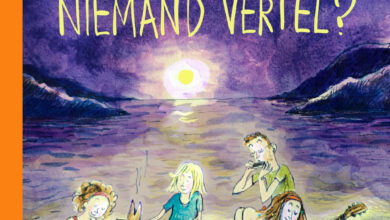Sharepoint Allows You to Create What Type of List? Master the Art
SharePoint allows you to create various types of lists such as a custom list, task list, issue tracking, and more, with each template designed to suit specific data management needs. These lists enable you to store, share, and manage different types of information like contacts, calendar appointments, and tasks.
SharePoint’s list templates provide a convenient starting point for organizing and tracking data, making it easy for users to create and customize lists based on their unique requirements. With SharePoint’s list creation functionality, businesses can efficiently manage and collaborate on various types of data within their SharePoint environment.
Exploring Sharepoint Lists
SharePoint is a powerful collaboration platform that allows you to create various types of lists to track and manage data. Lists in SharePoint provide a structured way to store, share, and manage information, making it easier for teams to collaborate and stay organized.
Types Of Lists In Sharepoint
SharePoint offers a range of list templates that cater to different data management needs. These templates serve as a starting point, providing pre-defined structures and functionalities. Here are some of the types of lists you can create in SharePoint:
- Custom List
- Task List
- Issue Tracking
- Announcements
- Contact List
- Calendar
- Discussion Board
- Document Library
- And more…
Creating a list in SharePoint is a straightforward process. Follow these steps to create a list:
- From your SharePoint site home page or the Site contents page, click on “+ New”.
- Select “List” from the dropdown menu.
- Choose one of the available options, or select “Custom List” to create a list tailored to your specific needs.
- Enter a name for your list and any other required details.
- Click “Create” to create the list.
Once the list is created, you can customize it further by adding columns, modifying the view, and applying advanced settings to meet your unique requirements.
Understanding Different Types Of Lists
When it comes to SharePoint, creating lists is an essential part of managing and organizing data. SharePoint offers various list templates that cater to different types of data. In this section, we will explore three types of lists that are commonly used in SharePoint – Custom List, Task List, and Issue Tracking List.
Custom List
A Custom List in SharePoint is a versatile option that allows you to create a list tailored to your specific requirements. With a Custom List, you can define columns, choose column types (text, number, date, etc.), and even add validation rules for data entry. This flexibility makes it ideal for tracking information such as contacts, inventory, expenses, or any other type of data that requires customized fields.
Task List
A Task List in SharePoint is designed to help you manage and track tasks within a team or organization. It provides a centralized location where you can create, assign, and monitor tasks. Task Lists offer features like due dates, priority levels, attachments, and customizable views to streamline task management. Whether you need to keep track of project milestones, team assignments, or personal to-do lists, the Task List can enhance productivity and collaboration.
Issue Tracking List
The Issue Tracking List is specifically designed to track and manage issues, incidents, or bugs that may arise during a project or within an organization. With this list, you can create items to log and track issues, assign them to specific team members, set priorities, add comments, and monitor their resolution status. The Issue Tracking List provides a systematic way to address and resolve problems, ensuring that nothing falls through the cracks.
In conclusion, SharePoint offers a range of list templates to cater to different data management needs. Whether you need a versatile Custom List, a Task List for efficient task management, or an Issue Tracking List to address and resolve issues, SharePoint provides the tools to help you stay organized and streamline your workflows.
Creating A Sharepoint List
SharePoint allows you to efficiently organize and manage data by creating different types of lists. One primary feature of SharePoint is the ability to create custom lists that suit your specific data management requirements.
Selecting A List Template
SharePoint provides a variety of list templates to choose from, including “Custom List,” “Task List,” and “Issue Tracking.” Each template is tailored to handle specific types of data, enabling you to select the one that best aligns with your data management needs.
Adding And Managing List Items
Once you have selected a suitable list template, you can effortlessly add and manage list items within SharePoint. This allows for easy organization and tracking of various data entries, ensuring efficient data management and accessibility.

Credit: www.udemy.com
Utilizing Sharepoint Lists
SharePoint offers various list templates like “Custom List,” “Task List,” and “Issue Tracking” to help you effectively manage different types of data. Choose a template that aligns with your data management needs to create lists easily.
Utilizing SharePoint Lists SharePoint offers a versatile platform to create different types of lists for effective data management. Utilizing SharePoint lists enables users to organize and manipulate data, implement workflows, and control access to information. Let’s explore how SharePoint empowers users to efficiently track and manage data, implement workflows, and enhance access control through its comprehensive list features.
Tracking And Managing Data
SharePoint facilitates the creation of various types of lists such as custom lists, task lists, issue tracking lists, and more. These lists allow for organized storage and easy retrieval of information, enabling users to efficiently track and manage their data. Additionally, SharePoint provides list templates tailored to specific data management needs, ensuring seamless organization and accessibility of information.
Implementing Workflows And Access Controls
SharePoint lists enable the implementation of workflows for streamlined data management processes. Workflows can be customized to automate tasks, notifications, and approvals, enhancing efficiency and productivity. Moreover, users can utilize access controls to manage permissions for viewing, editing, and sharing data within the lists, ensuring data security and confidentiality.
With its robust capabilities for tracking and managing data, implementing workflows, and access controls, SharePoint empowers organizations to optimize their data management processes and enhance collaboration. Whether it’s tracking project milestones, managing inventory, or streamlining approval processes, SharePoint lists provide a comprehensive solution for efficient data management.
Maximizing Sharepoint Functionality
Maximize the functionality of SharePoint by leveraging its ability to create various types of lists, including custom lists, task lists, and issue tracking lists. Each list template is designed to suit different data management needs, allowing for efficient tracking and management of information.
Lorem ipsum dolor sit amet, consectetur adipiscing elit. Praesent semper, ante non varius congue, justo odio porttitor neque, rhoncus molestie libero purus sit amet enim. Cras pulvinar leo ut ante ullamcorper, at congue ex congue. Vestibulum dictum, metus vitae interdum sodales, dui sapien pharetra dolor, sit amet viverra nibh tortor et velit. Sed viverra in ante id gravida. Phasellus vitae interdum nunc. Integer vel orci sollicitudin, porta metus sit amet, scelerisque libero. Quisque accumsan velit massa, at convallis lorem fermentum vitae. Quisque tincidunt felis lacus, vel aliquet tellus pulvinar vitae. Nam sollicitudin nisi sit amet efficitur varius. Nulla venenatis mauris faucibus urna tincidunt, sed rhoncus ex lobortis. Ut malesuada elit sed accumsan tincidunt. In vel nunc posuere, tempor elit at, eleifend metus. Morbi auctor libero id quam bibendum, quis bibendum ex gravida. Donec et nisl libero. Nulla condimentum, urna eget ornare scelerisque, turpis lorem aliquet mauris, sit amet molestie est felis ac arcu.
Creating New Fields In Lists
In SharePoint, you have the flexibility to create new fields within lists. This allows you to tailor the lists to specifically meet your business requirements. By customizing fields, such as text fields, date fields, and choice fields, you can accurately capture and organize data within your SharePoint lists. This customization enhances the usability and relevance of the lists to your organization’s needs.
Leveraging Predefined Field Types
SharePoint offers a range of predefined field types that you can leverage to enhance the functionality of your lists. Whether it’s using fields such as currency, yes/no, or lookup fields, SharePoint allows you to efficiently structure and manage your data. By leveraging these predefined field types, you can streamline processes, improve data accuracy, and make better-informed decisions based on the information stored within your SharePoint lists.

Credit: www.bigscal.com

Credit: www.bigscal.com
Frequently Asked Questions
What Type Of List Can Be Created In Sharepoint?
SharePoint allows you to create various types of lists using templates such as “Custom List,” “Task List,” and “Issue Tracking. ” Each template is designed to suit different data management needs. Simply select the template that aligns with your requirements and start managing your data efficiently.
Can You Create A To Do List In Sharepoint?
You can create a To Do list in SharePoint by adding the “Tasks” app to your site and setting up tasks accordingly.
What Are Sharepoint Lists Used For?
SharePoint lists are used to track and manage data with different templates like “Custom List,” “Task List,” and “Issue Tracking” to suit specific data management needs.
What Can You Create On Sharepoint?
SharePoint allows you to create various lists such as Custom List, Task List, Issue Tracking, and more. Each list template is designed to manage specific types of data to suit your needs.
Conclusion
SharePoint offers diverse list templates like Custom List, Task List, and more for flexible data management. Choose a template that aligns with your organization’s needs and effectively tracks and manages information. Embrace the power of SharePoint lists to enhance your productivity and organization.