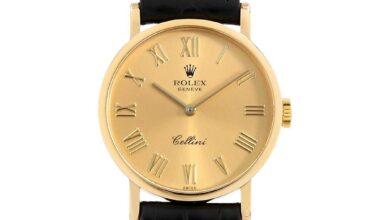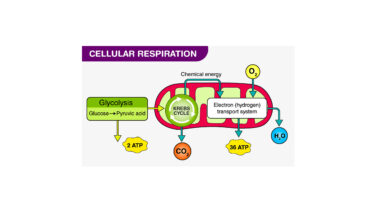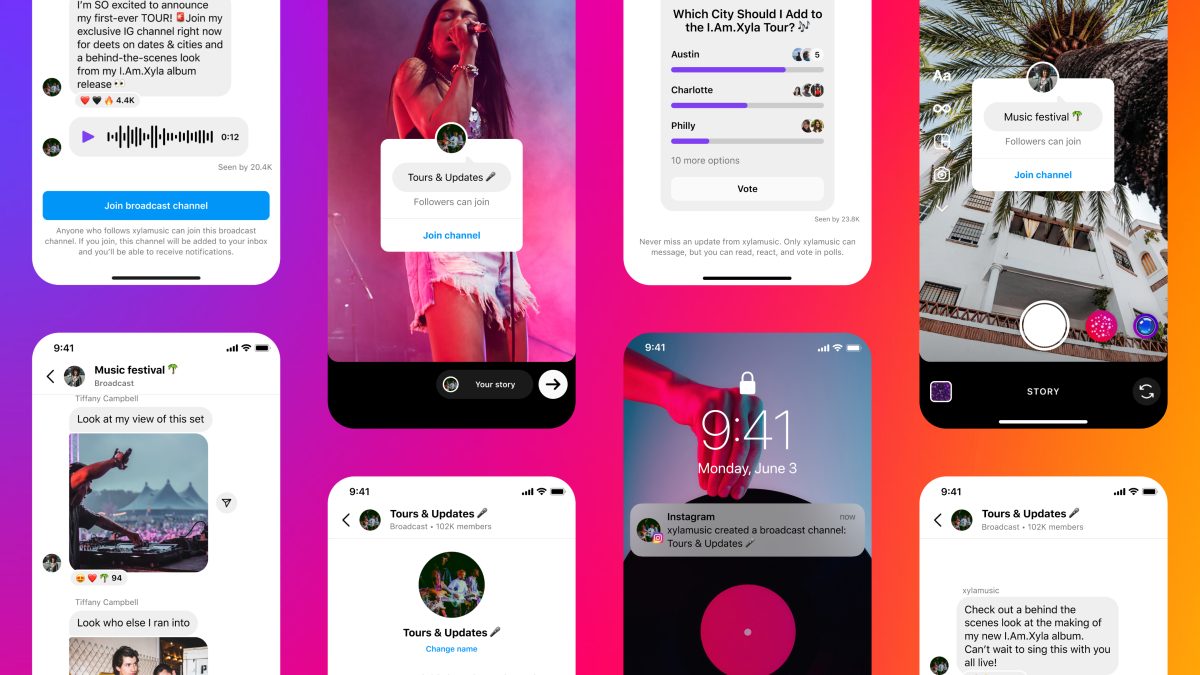
How to Create Broadcast Channel on Instagram: Step-by-Step Guide
To create a broadcast channel on Instagram, go to your direct message inbox and tap the icon to write a new message. From there, you should see the option to create a broadcast channel.
This feature allows you to connect directly with your followers and share authentic content and behind-the-scenes moments. You can choose to set your channel for followers or paid subscribers, and it can be displayed for promotional purposes or hidden. Keep in mind that not all accounts may be eligible for this feature, as Instagram often rolls out new features gradually.
So, make sure your account meets the requirements before attempting to create a broadcast channel.
Credit: www.indiatimes.com
Eligibility For Broadcast Channel
To create a broadcast channel on Instagram, ensure your account meets the eligibility criteria. As Instagram progressively rolls out new features, it might not be available to all users immediately. Verify if the feature has been enabled for your account, ultimately allowing you to create a broadcast channel for connecting directly with your followers.
Before you dive into creating a broadcast channel on Instagram, it’s important to ensure that your account is eligible for this feature. Instagram often rolls out new features gradually, and they may not be available to all users immediately. So, it’s possible that this feature has not been enabled for your account yet. Here’s what you need to know about account eligibility for the broadcast channel feature:
Ensuring Account Eligibility
To be eligible for the Instagram broadcast channel feature, there are a few things you should consider:
- Make sure your Instagram account is in good standing. This means you need to follow the platform’s community guidelines and terms of service.
- Ensure that your account is not restricted or flagged for any violations. If your account has been reported or flagged multiple times, it may affect your eligibility for new features.
- Keep an eye out for updates from Instagram. They usually announce new features through their official channels, so make sure you’re following them to stay informed about any eligibility requirements.
Availability Of Feature
It’s important to note that the availability of the broadcast channel feature may vary for different users. Instagram typically rolls out new features gradually, starting with a small percentage of users before expanding to a wider audience. This approach allows them to collect feedback and make necessary improvements before a full release. So, if you don’t see the option to create a broadcast channel in your Instagram app, it means that this feature has not been made available to your account yet. Keep checking for updates and be patient!
Remember, eligibility for the broadcast channel feature is determined by Instagram, and it may change over time as the platform updates its guidelines and policies. So, make sure to keep up with the latest announcements and stay engaged with the Instagram community.
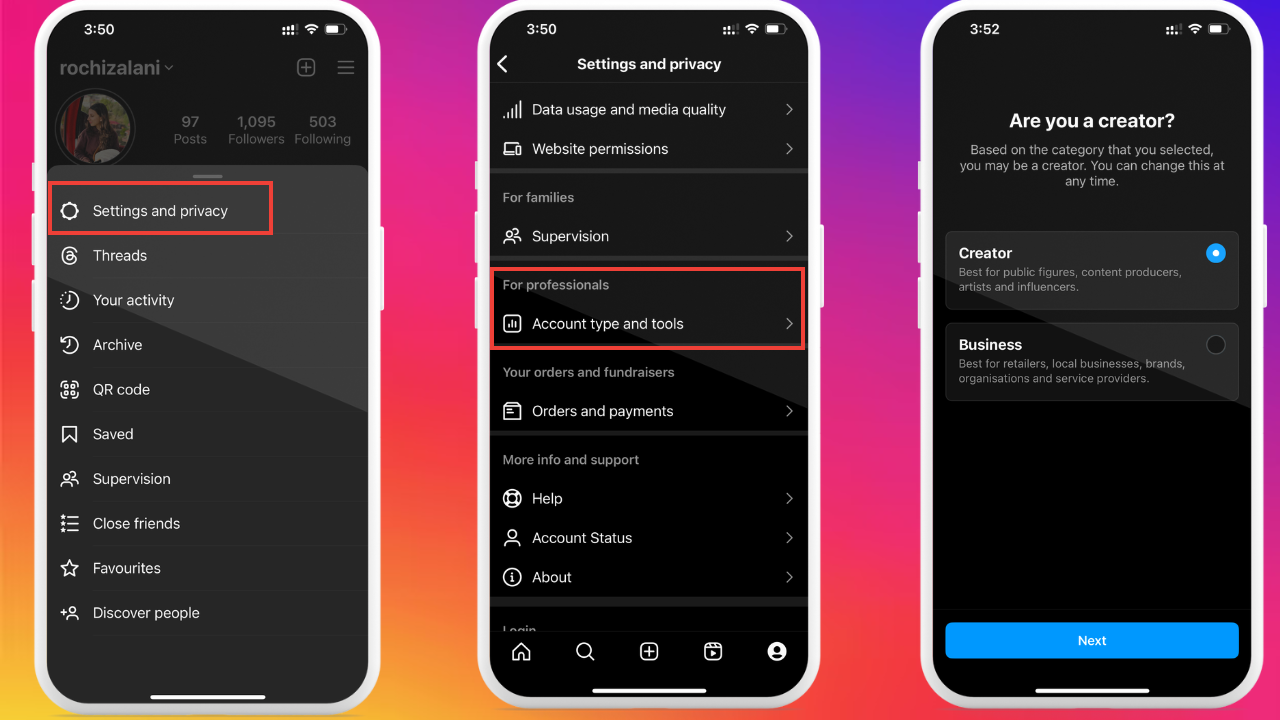
Credit: buffer.com
Creating A Broadcast Channel
Learn how to set up an Instagram broadcast channel by accessing your inbox and creating a new message. Customize the channel for followers or paid subscribers, promoting content or keeping it hidden for exclusive viewing. Invite guests to join live broadcasts for interactive engagement with your audience.
Creating a Broadcast Channel Instagram has become more than just a platform to share pictures and videos. With the introduction of broadcast channels, users now have the opportunity to connect with their audience in a more personal and direct way. In this blog post, we will explore the process of creating a broadcast channel on Instagram, from accessing your direct message inbox to the step-by-step instructions. So, let’s dive in! H3: Accessing Direct Message Inbox To begin the process of creating a broadcast channel on Instagram, you first need to access your direct message inbox. This is where the magic happens! Here is a simple step-by-step guide to help you navigate your way through.
1. Open the Instagram app on your Android or iPhone device.
2. Tap on the paper airplane icon located at the top right corner of your screen.
3. This will direct you to your direct message inbox, where you can view your chats and conversations.
Now that you’re in your direct message inbox, you’re one step closer to creating your own broadcast channel. Let’s continue.
Steps to Create a Broadcast Channel
Creating a broadcast channel on Instagram is a straightforward process. Follow these simple steps to get started:
1. Tap on the icon to write a new message, which is represented as a pencil and paper located at the top right corner of your screen.
2. As you open the new message, you will find various options. Choose the option that says “Create a broadcast channel.”
3. Next, you will be prompted to enter a channel name. Choose a name that accurately represents your channel and is memorable to your audience.
4. Once you’ve entered the channel name, you will have the option to choose an audience for your channel. You can select between displaying it for all your followers or making it exclusive to paid subscribers.
5. Additionally, you can choose to show your channel on your profile or keep it hidden for promotional purposes.
6. Finally, select when you want your channel to end. This allows you to have complete control over the duration of your broadcast. Congratulations! You have successfully created your own broadcast channel on Instagram. Now you can connect with your audience in a more direct and personal way, sharing content that is relevant and engaging.
Setting Up Channel Features
To create a broadcast channel on Instagram, go to your direct message inbox in the app and tap the icon to write a new message. From there, you can create a broadcast channel for followers or paid subscribers, and choose whether to display or hide it for promotional purposes.
Connect directly with your audience through quick, authentic content and behind-the-scenes moments.
Choosing Channel Name And Audience
When setting up your Instagram broadcast channel, the first step is to choose a distinct channel name that reflects your brand or content theme. Consider your audience and tailor the name to attract their attention.
Options To Customize Channel
- Customize your channel with engaging profile picture and cover image that represent your channel’s theme.
- Decide whether your channel will be public for all followers or private for a selected audience.
- Set the duration of your channel and decide if it will be a continuous stream or scheduled broadcasts.
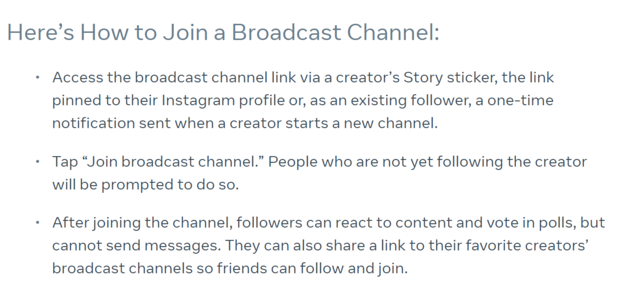
Credit: www.indiatimes.com
Engaging Followers
Engaging followers on your Instagram broadcast channel is crucial for building a strong and loyal community. Creating an interactive and inviting space for your followers can significantly boost engagement and create a more dynamic experience for everyone involved. Here are some effective strategies for engaging your followers on your Instagram broadcast channel.
Inviting Followers To Join
Inviting followers to join your broadcast channel is a great way to increase participation and interaction. You can leverage the “Invite to Join” feature on Instagram to send direct invitations to specific followers, encouraging them to join and participate in your live broadcasts.
Sharing Content On The Channel
Sharing high-quality and engaging content on your broadcast channel is key to keeping your followers interested and involved. Whether it’s exclusive behind-the-scenes content, live Q&A sessions, product launches, or interactive polls, creating compelling content will drive engagement and keep your audience coming back for more.
Frequently Asked Questions
Why Am I Not Able To Create A Broadcast Channel On Instagram?
To create a broadcast channel on Instagram, make sure your account is eligible for the feature. Instagram introduces new features gradually, so it may not be available to all users yet. Check your direct message inbox in the app and tap the icon to write a new message.
Look for the option to create a broadcast channel there. It can be set for followers or paid subscribers, and can be displayed or hidden for promotional purposes.
Who Is Eligible For Instagram Broadcast Channel?
To be eligible for an Instagram broadcast channel, ensure your account qualifies for this feature, rolled out gradually by Instagram.
Are Broadcast Channels On Instagram Free?
Yes, broadcast channels on Instagram are free. You can create a channel by tapping the icon to write a new message in your direct message inbox. You can set broadcast channels for followers or paid subscribers, for promotional purposes or to keep it hidden.
How Do I Invite Followers To My Instagram Broadcast Channel?
To invite followers to your Instagram broadcast channel, go to your direct message inbox in the Instagram app. Tap the icon to write a new message and create a broadcast channel. Then tap the icon to invite your followers to your live broadcast and send the request.
Conclusion
Creating a broadcast channel on Instagram can boost engagement and connection with your audience. Ensure account eligibility and use the feature to share authentic content and connect with followers. Explore the options available and utilize the platform effectively for your brand’s visibility and growth.