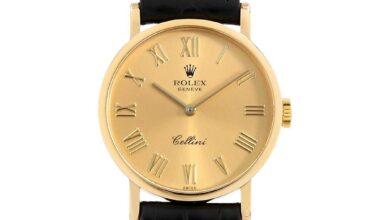Choosing the Best Chart to Compare Product Sales Performance
To compare the performance of sales of two products, a column chart is the most suitable option. Column charts effectively compare values between different categories, making them ideal for comparing sales figures of distinct products.
Each product is represented by a separate column, with column height indicating the sales value, facilitating a clear visual comparison. This type of chart allows for easy side-by-side comparison, making it ideal for analyzing and presenting sales performance data. When it comes to visualizing sales performance data for two products, the choice of chart can significantly impact the understanding and interpretation of the information.
By using a column chart, businesses can easily compare the sales figures of different products and make informed decisions based on the clear visual representation provided. Let’s delve deeper into why a column chart is the recommended choice for comparing the performance of sales of two products.
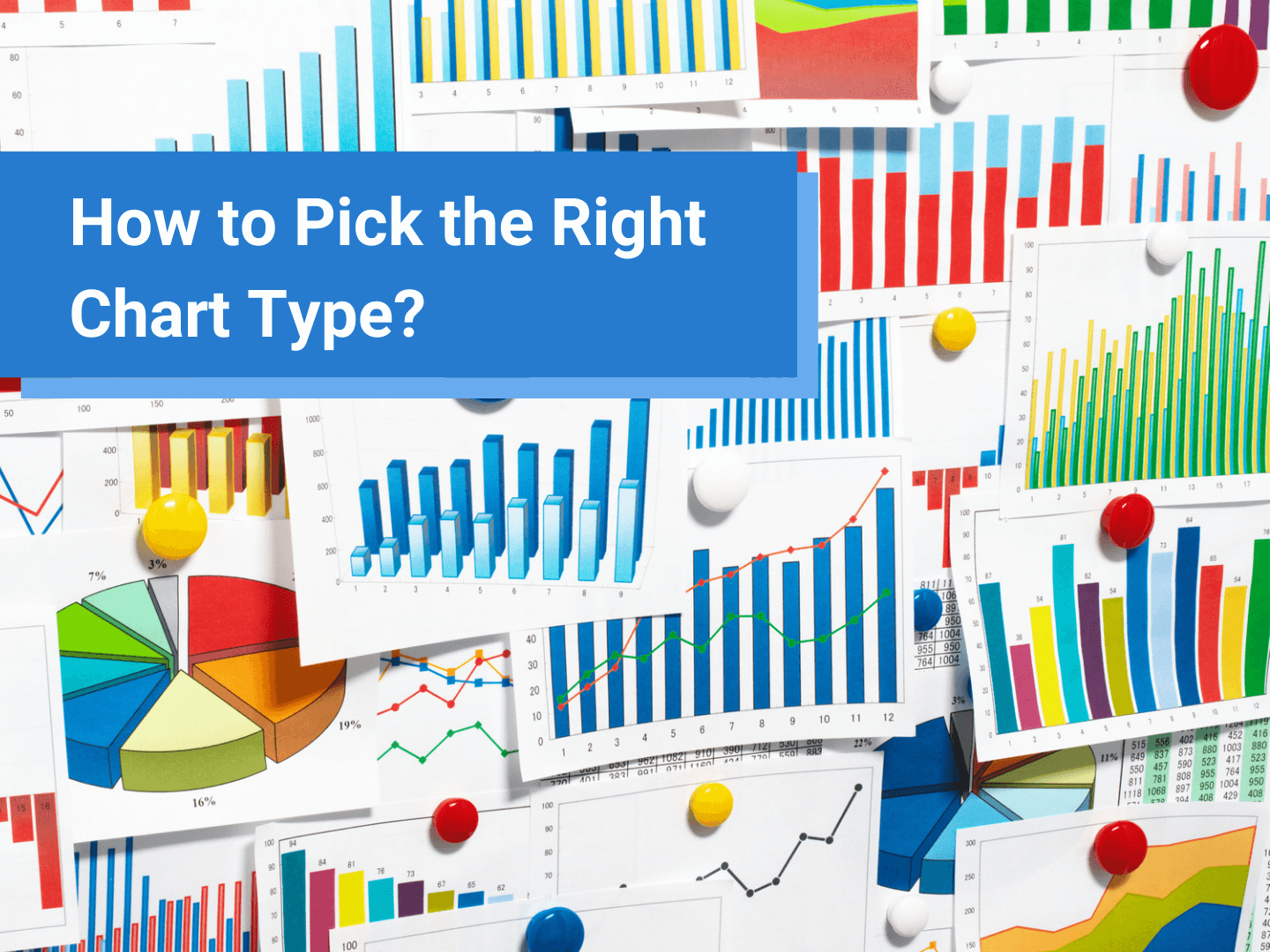
Credit: eazybi.com
Column Vs. Line Charts
For comparing the performance of sales between two products, a column chart is the recommended choice. Column charts effectively compare values between different categories, displaying each product as a separate column with the height representing the sales value. This allows for a clear visual comparison and analysis of the sales performance of the two products.
Line charts, on the other hand, are more suited for displaying trends over time or continuous data points.
Differentiating Between Column And Line Charts
A column chart is effective for comparing values between different categories or groups, such as sales of products, where each product is represented by a separate column.
On the other hand, a line chart is more suitable for showing trends over time or displaying continuous data points.
Suitability For Comparing Sales Performance
- Column charts are ideal for comparing sales performance of two products as each product can be visually compared side by side.
- Line charts are better suited for tracking trends and changes over time rather than comparing distinct categories.
When To Use A Column Chart
For comparing the sales performance of two products, a column chart is ideal. Each product is represented by a column, enabling a clear visual comparison of sales values. This chart type effectively showcases differences between categories or groups like product sales.
Comparison Of Different Product Sales
When it comes to comparing the performance of sales for two products, it is important to choose the right type of chart that will provide a clear visual representation. One of the most suitable options in this scenario is a column chart. A column chart is particularly effective when comparing values between different categories or groups, such as comparing the sales of two products.
Visual Representation For Clear Comparison
A column chart offers a straightforward and easily understandable way to compare the sales performance of two products. Each product can be represented by a separate column, and the height of the column corresponds to the sales value. This allows for a clear visual comparison between the two products as the columns can be easily compared side by side. By using a column chart, you can quickly identify which product is performing better in terms of sales.
On the other hand, line charts are typically used to show trends over time or to display continuous data points. While line charts are useful for analyzing how a single variable changes over a period, they are not ideal for comparing two distinct categories like the sales of different products.
Alternative Chart Types
When comparing the performance of sales of two products, various chart types can be used to effectively visualize the data. Understanding the alternative chart types and their suitability for comparing sales performance is essential to present the data accurately. Let’s explore the comparison with pie charts and the consideration of bar charts for sales performance.
Comparison With Pie Charts
Pie charts are effective for displaying the proportions of different categories within a whole. However, when comparing the performance of sales of two products, pie charts may not be the most suitable choice. Pie charts are better utilized for showcasing the contribution of each product to the total sales, rather than directly comparing the sales figures of the two products. The visual representation of pie charts makes it challenging to make precise comparisons between two specific products, making it less ideal for sales performance analysis.
Consideration Of Bar Charts For Sales Performance
When comparing the performance of sales for two products, bar charts can be a suitable visual aid. Bar charts provide a clear and straightforward comparison of values between different categories. Each product can be represented by a separate bar, and the length of the bar corresponds to the sales value. This allows for a visual side-by-side comparison, making it easier to interpret and analyze the sales performance of the two products. Overall, bar charts can effectively present the sales data in a manner that facilitates easy comparison and analysis.
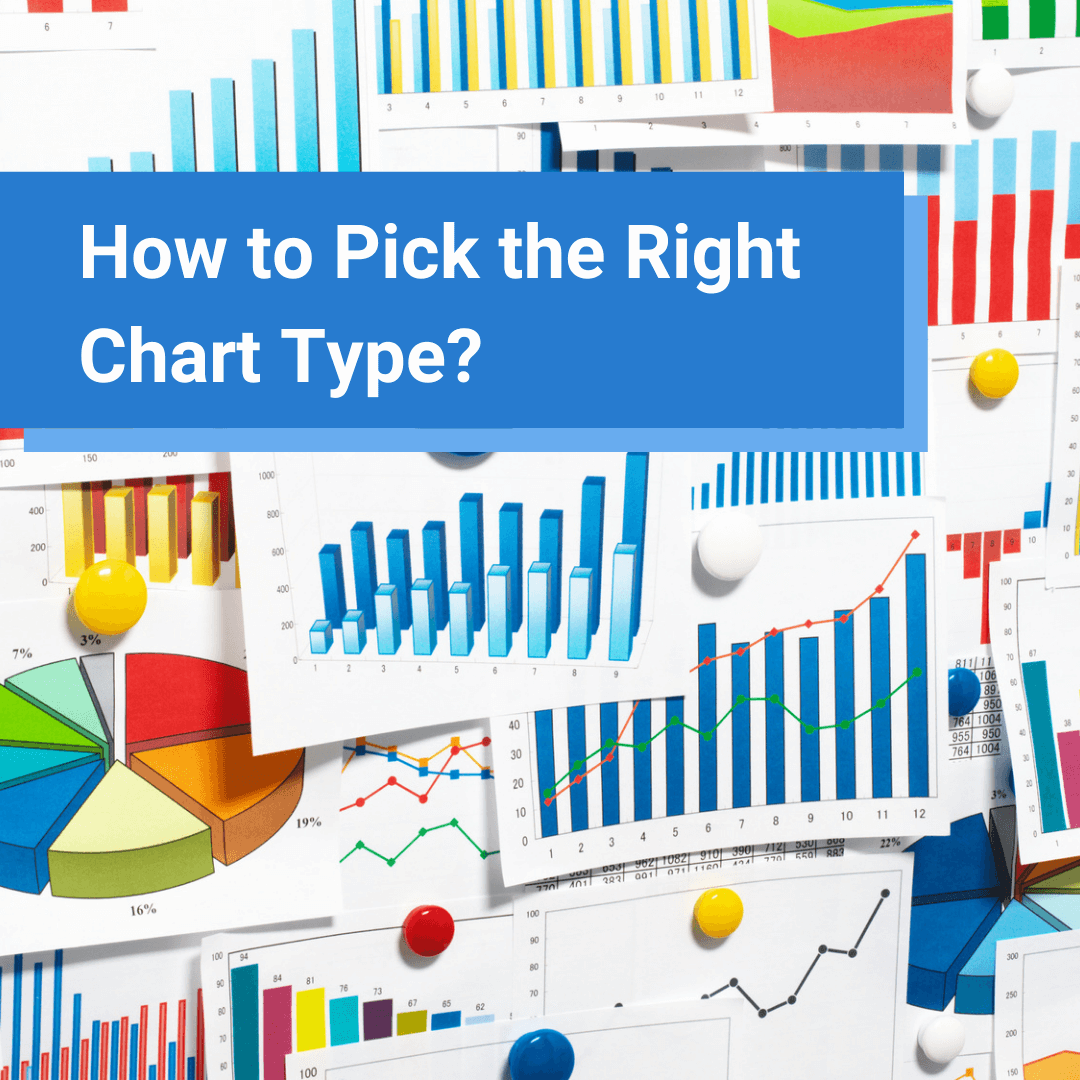
Credit: eazybi.com
Utilizing Charts In Data Analysis
When it comes to analyzing and comparing the performance of sales for two different products, utilizing charts in data analysis can provide valuable insights. Understanding pivot tables and charts, as well as applying different chart types in Microsoft Excel, can help in effectively visualizing and interpreting the sales data. Let’s delve into these key aspects to gain a deeper understanding of how charts can be utilized in data analysis.
Understanding Pivot Tables And Charts
In data analysis, pivot tables serve as powerful tools for summarizing and analyzing large datasets. They enable users to extract significant information from complex data and provide a structured overview of the sales performance of different products. When combined with pivot charts, these tables allow for a dynamic representation of data, making it easier to identify trends and patterns. By leveraging pivot tables and charts, businesses can gain valuable insights into the comparative sales performance of two products.
Applying Different Chart Types In Microsoft Excel
Microsoft Excel offers a diverse range of chart types that can be applied to compare the performance of sales for two products effectively. Column charts, for instance, are ideal for visually comparing values between different categories or groups, making them a suitable choice for comparing the sales of distinct products. The clear representation of each product with separate columns enables a straightforward visual comparison of sales figures.
On the other hand, line charts are more suitable for displaying trends over time or continuous data points, focusing on the change in a single variable over a period. When comparing the sales performance of two distinct products, the utilization of column charts proves to be the preferred choice, providing a comprehensive and straightforward visual analysis.

Credit: venngage.com
Frequently Asked Questions Of What Type Of Chart Will You Use To Compare The Performance Of Sales Of Two Products?
What Type Of Chart Will You Use To Compare The Performance Of Sales Of Two Products In Microsoft Excel?
To compare sales performance of two products in Excel, use a column chart. It visually compares values for different groups or categories, making it ideal for comparing sales figures of distinct products.
What Type Of Chart Is Useful For Compare Performance?
A column chart is the most useful chart for comparing the performance of sales of two products. Each product is represented by a separate column, allowing for a clear visual comparison of the sales values. This chart is effective in comparing values between different categories or groups, such as comparing the sales of different products.
What Type Of Chart Will You Use To Compare Sales Of Two Years?
For comparing sales of two years, a column chart is the most suitable. It helps to visually compare sales for each year. Each year is represented by a separate column, making it easy to compare their values side by side.
This allows for a clear visual comparison between the two years.
What Is The Best Chart To Compare Two Sets Of Data?
For comparing two sets of data, a column chart is the best option. It effectively showcases the values of different categories, like sales of two products. Each product is represented by a separate column, allowing for a clear visual comparison.
This makes it a preferred choice compared to line charts for this purpose.
What Type Of Chart Will You Use To Compare The Performance Of Sales Of Two Products?
To compare the sales performance of two products, a column chart is the most suitable. It effectively compares values between different categories, allowing a clear visual comparison of sales.
Why Is A Column Chart Preferable For Comparing Sales Performance Of Two Products?
A column chart is the preferred choice for comparing sales as each product can be represented by a separate column, facilitating a side-by-side visual comparison of the sales figures.
How Is A Column Chart More Effective Than A Line Chart For Comparing Sales Performance?
Column charts are advantageous for comparing the sales of different products, as opposed to line charts which are typically used to show trends over time or continuous data points.
Is A Pie Chart Suitable For Comparing The Sales Performance Of Two Products?
No, a pie chart is not ideal for comparing sales performance. It is more suitable for showing proportions and percentages within a single category rather than comparing distinct categories.
Conclusion
To effectively compare the performance of sales between two products, a column chart would be ideal. Column charts allow for a clear visual representation of the sales values for each product, making it easy to compare them side by side.
Unlike line charts, which are better suited for analyzing trends over time, column charts provide a straightforward comparison of different categories or groups. By utilizing a column chart, you can gain valuable insights into the sales performance of the two products and identify any differences or patterns.